Taming the Wild BOM: Why You Need a PLM System to Corral Your Data
Learn why you need a PLM system to help corral your data in our latest blog.

In this blog article, we are going to look at an issue which is affecting AutoCAD Electrical 2020, 2021, 2022 and 2023 versions.

AutoCAD Electrical launches, but errors stating the ‘Microsoft Access Database 2016’ install or ‘AceRedist’ driver is missing while it is already available.
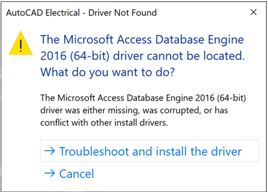

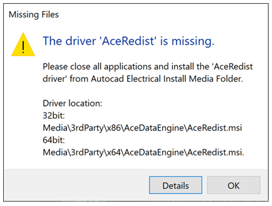
Microsoft Access Database Engine is installed, but the AceDriverTest.exe fails to validate it.
Install the hotfix available in this page along with the readme that contains the latest information regarding the installation and use of this Hotfix. It is strongly recommended that you read this entire document before you apply this Hotfix to your product.
It should NOT be used for
For further information on AutoCAD-Electrical, please get in touch.
Learn why you need a PLM system to help corral your data in our latest blog.
Learn about BIM to GIS Collaboration Patterns Between Owners, AEC Firms, and Municipalities in our most recent blog post.
Learn about the Dynamic Duo of Water Infrastructure Management through Autodesk’s InfoWater Pro and Esri ArcGIS in our most recent blog post.
