Taming the Wild BOM: Why You Need a PLM System to Corral Your Data
Learn why you need a PLM system to help corral your data in our latest blog.

There are hundreds of extensions - tools and features - integrated directly into SketchUp Pro. These extensions improve workflow by reducing time-consuming, complex or repetitive processes.
The SketchUp plugins add special functionalities to this simple-to-use design software such as photorealistic rendering, takes-offs and reporting, custom parametric modeling, animation, and advanced drawing tools.
With this in mind, I thought I would list my recommendation of the very basic SketchUp extensions which I’m sure your conceptual design modeling teams and users will find useful.
Here is number one.
Weld - Joins connected edges and broken lines into one continuous polyline
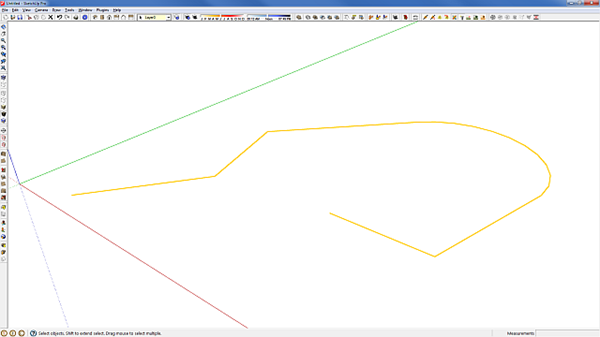
Weld allows you to join multiple connected edges, curves, and/or arcs (by "connected" we mean having common endpoints) into a single "polyline".
The Weld SketchUp extension can be used by the following industries: Architecture, Construction, Education, Engineering, Film & Stage, Gaming, Heavy Civil, Interior Design, Kitchen & Bath, Landscape Architecture, Urban Planning, Woodworking.
This SketchUp plugin is completely free.
Fill in the form on this page to get your SketchUp plugins.
If you would like to update your SketchUp skills and make the most of its tools, explore our Essentials and Advanced SketchUp training courses. For more information on SketchUp or any of our training courses contact us using the form below.
Learn why you need a PLM system to help corral your data in our latest blog.
Learn about BIM to GIS Collaboration Patterns Between Owners, AEC Firms, and Municipalities in our most recent blog post.
Learn about the Dynamic Duo of Water Infrastructure Management through Autodesk’s InfoWater Pro and Esri ArcGIS in our most recent blog post.
