Taming the Wild BOM: Why You Need a PLM System to Corral Your Data
Learn why you need a PLM system to help corral your data in our latest blog.

Issue:
Inventor keeps creating shortcuts to the project file in the same folder as the main project file.

Scenario:
You are using Inventor (2014 or later) with Vault Professional (2014 or later). In your working directory you notice a number of shortcut copies created by Inventor for the project file (Vault project file). See below (the maximum I’ve seen is 57 shortcut copies for Inventor Vault project file):
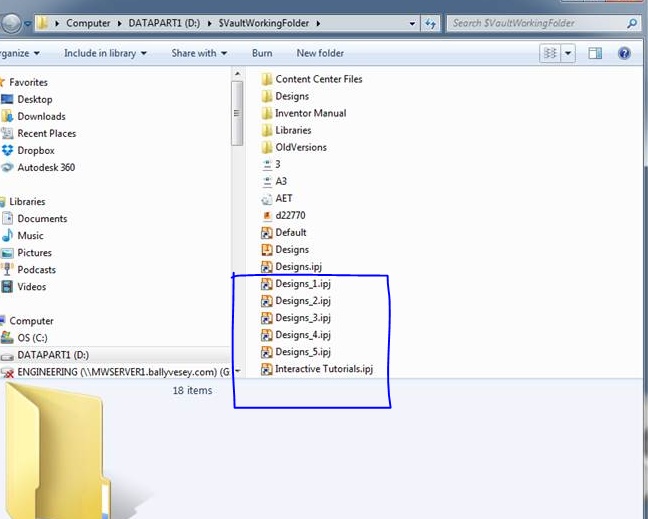
Solution:
This is a very mysterious scenario and could take a while to get to the bottom of it. The quickest and most effective solution will be to reset your Inventor. You get a tool call Inventor Reset Utility which will set back your Inventor to its defaults: just as it was when you first installed (no it will not uninstall any service packs/patches etc). This tool is located in your Autodesk Inventor folder in your start menu.
Please contact Symetri support service desk if you need help.
Learn why you need a PLM system to help corral your data in our latest blog.
Learn about BIM to GIS Collaboration Patterns Between Owners, AEC Firms, and Municipalities in our most recent blog post.
Learn about the Dynamic Duo of Water Infrastructure Management through Autodesk’s InfoWater Pro and Esri ArcGIS in our most recent blog post.
