Taming the Wild BOM: Why You Need a PLM System to Corral Your Data
Learn why you need a PLM system to help corral your data in our latest blog.


Throughout most of the Autodesk Inventor Professional and Vault interface the method to multi select is to highlight the first item in a selection, then while holding SHIFT select the last item in your intended selection and everything in the middle is included. Unfortunately, the Vault Basic Copy Design Interface is an exception to this.
Rather than a list, the Copy Design interface behaves more like a tree, components further down can be made to change action based on their parent by holding CTRL when switching the status of the parent.
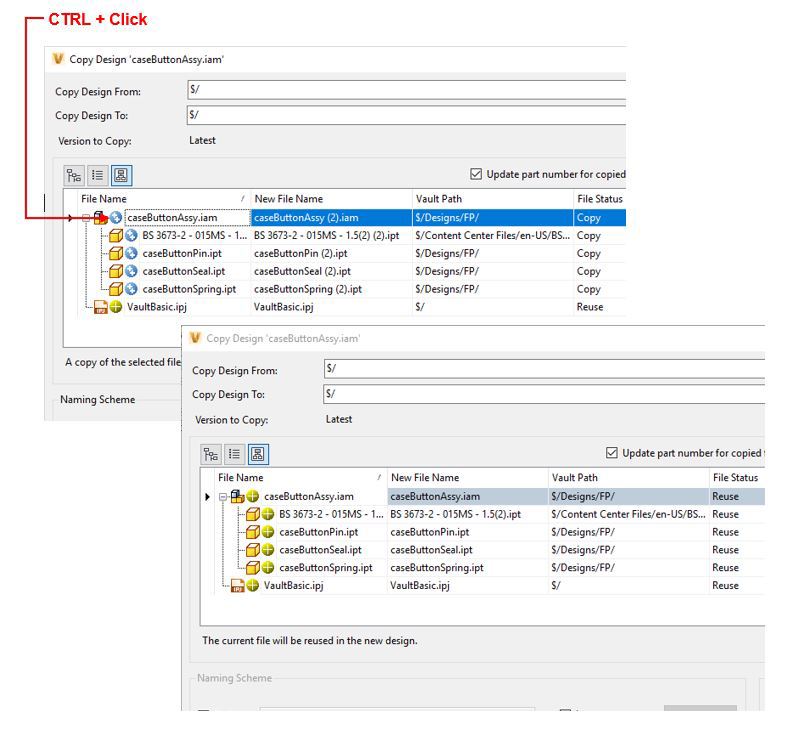
For further information on Autodesk Vault, visit our product page here.
Learn why you need a PLM system to help corral your data in our latest blog.
Learn about BIM to GIS Collaboration Patterns Between Owners, AEC Firms, and Municipalities in our most recent blog post.
Learn about the Dynamic Duo of Water Infrastructure Management through Autodesk’s InfoWater Pro and Esri ArcGIS in our most recent blog post.
