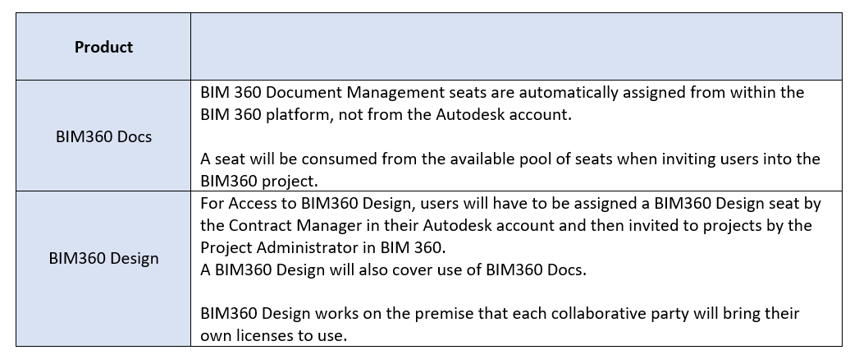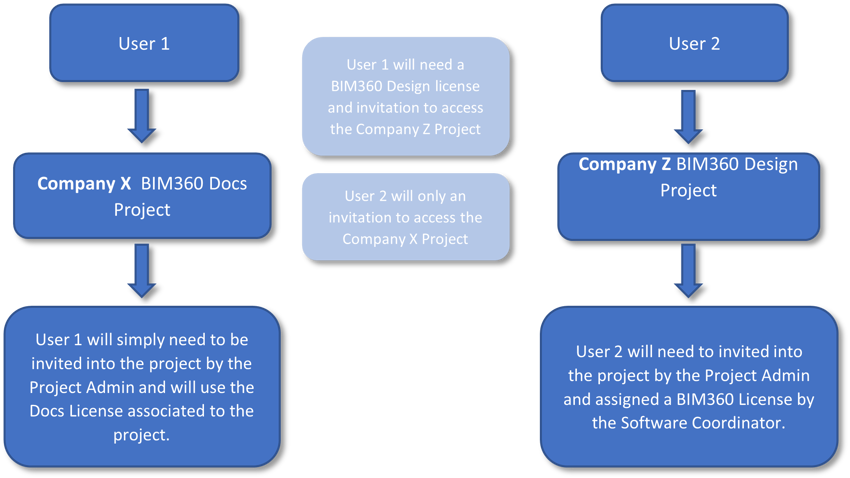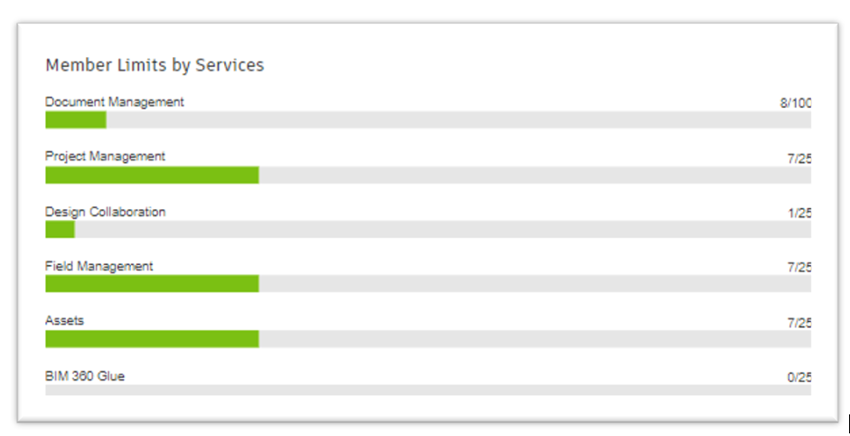BIM 360 Docs and BIM 360 Design are becoming the standard collaboration tools for many companies within the construction industry. However, there are licensing considerations to bear in mind. The information below looks at the differences between the two products and the way licences are assigned to all tenants in order to help Autodesk account administrators understand who needs which licence, who is responsible for their assignment and how many licences need to be purchased and assigned per tenant to fulfil project obligations and control costs.
BIM 360 Licence Models work slightly different depending on the service being used. Below will highlight the main differences between using BIM 360 Document Management and BIM 360 Design Collaboration.
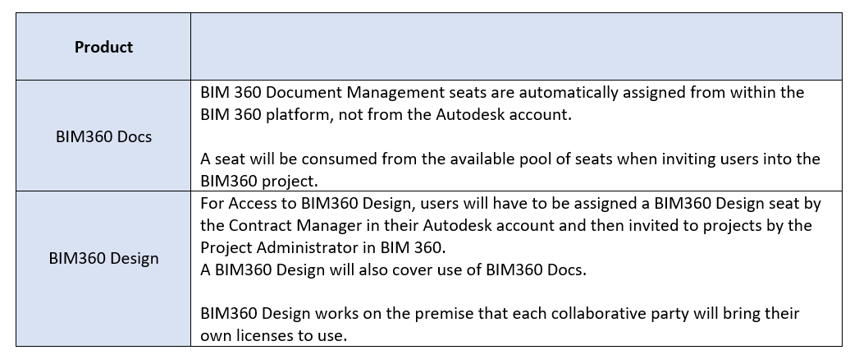
Members are invited to Projects by Project Admins which are created in the Account by the Account Admin.
For example: The owner or host (acting as the Account Admin) will create the hub and a project on this hub, then invite members to the account, assigning them Project Admin control, which will then allow project members to be invited into this project
- If using BIM 360 Docs only - The site owner/host must provide licensing for ALL invited members.
- If using BIM 360 Design, then each collaborative party will bring with them their own licence (BYOS policy - “Bring Your Own Subscription” or BYOS is a policy that defines access to BIM 360 Design modules and services only. This policy does not apply to any other BIM 360 products).
Members of different BIM 360 accounts consume separate licences for each site. BIM 360 Design is an exception with bring your own subscription (BYOS).
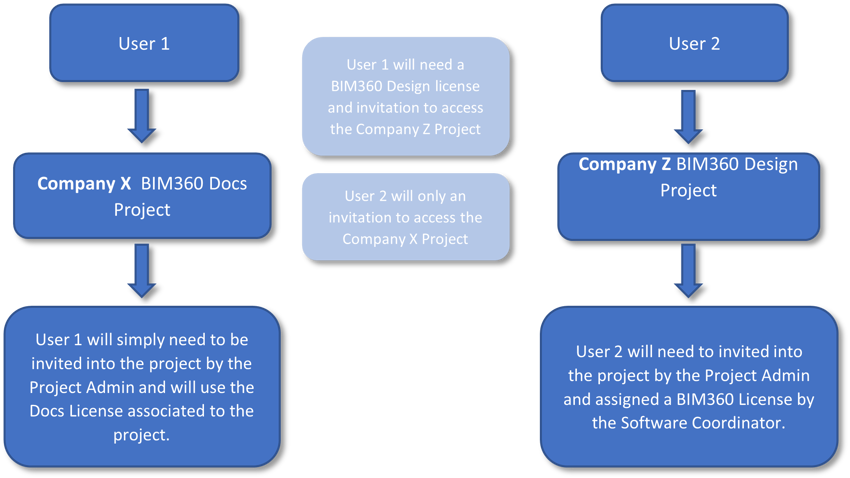
As an Account Admin, you can always check the seat consumption on your BIM 360 Account admin page, under the option ‘Analytics’.
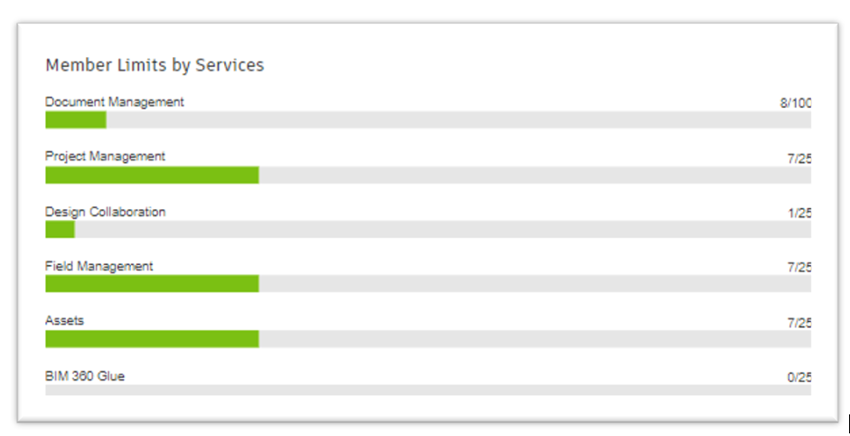
This will tell you how many members you have activated, it will also give you a distribution by services (e.g. BIM 360 Docs - 5 users, BIM 360 Design Collaboration - 2 users) and it will tell you how many available seats you have left.
Note:
When a BYOS is used, this licence will be added to the number of licences shown in the Account Analytics as used. It’s important to note that the numbers shown in the analytics may exceed the amount of licences you have allocated due to the BYOS facility.
A member added into the Account Admin Member Directory will be inactive until added to a project, this will not use a licence/seat. Management of the member directory should be reviewed when new projects are added, or complete projects archived – A licence is only consumed once a member is added to a project and assigned a service. If the member is made inactive or the project is archived all licences used return to the licence pool for reallocation.