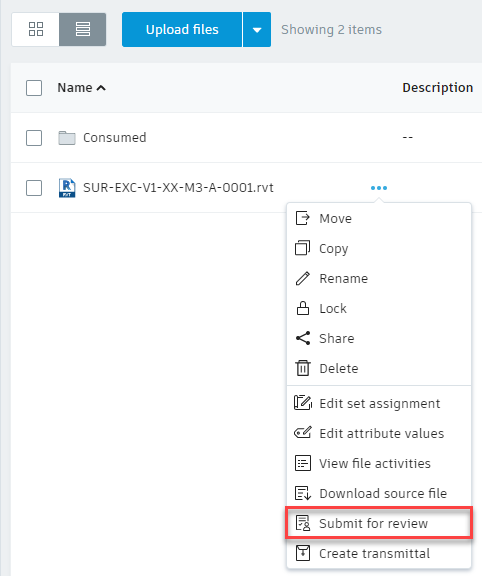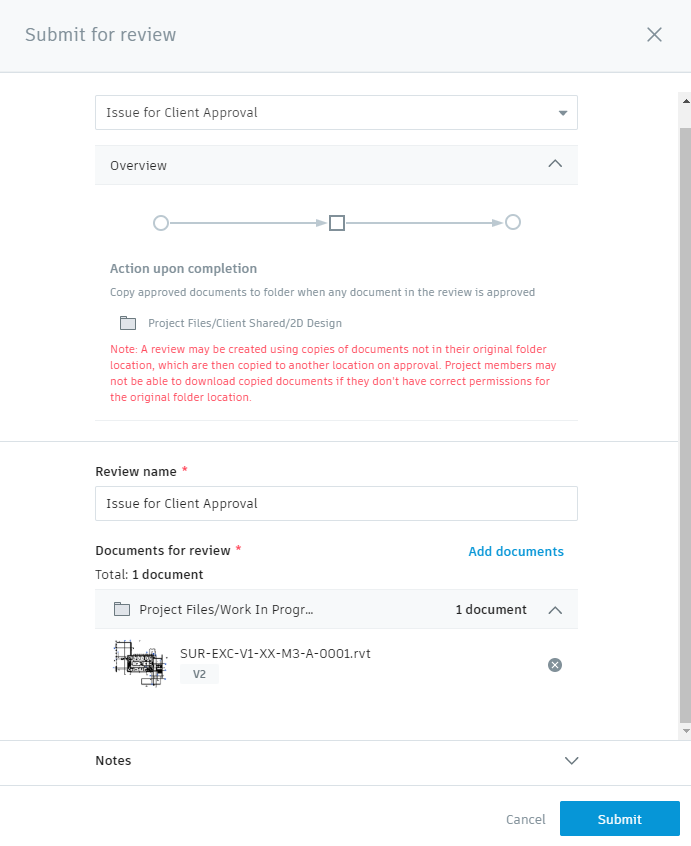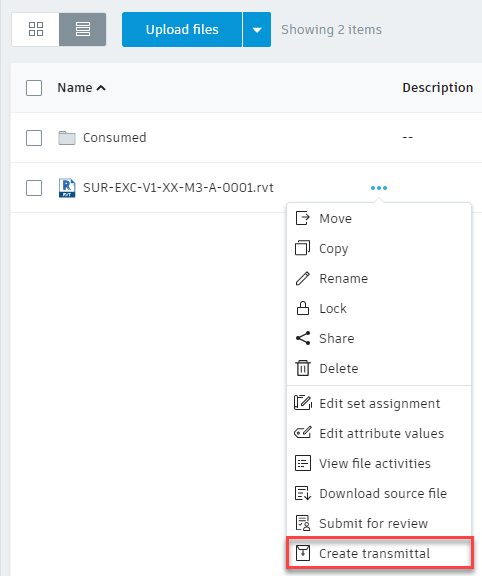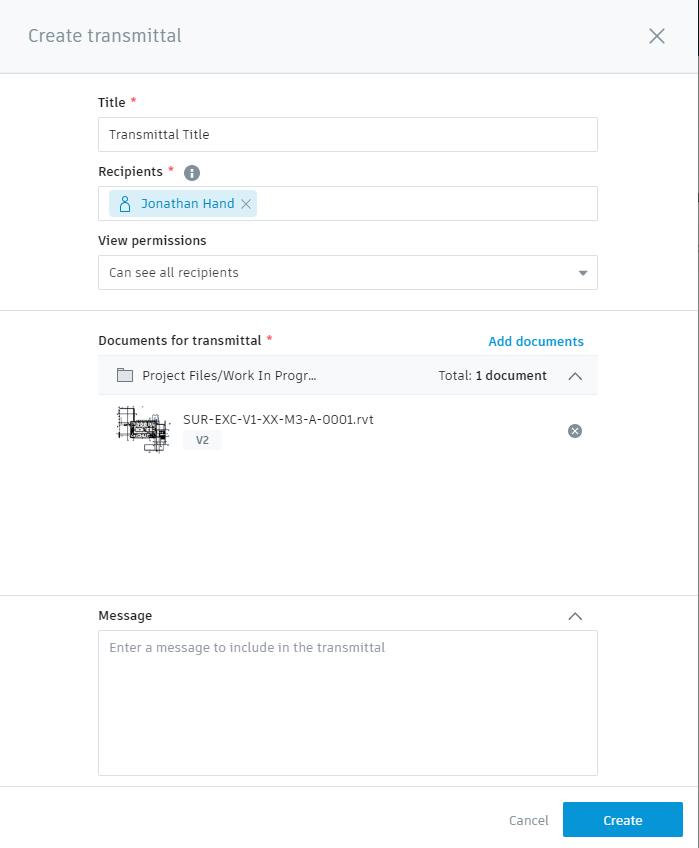Reviews
Submit selected project documents or whole folders for review and approval using pre-defined approval workflows.
- In Document Management, navigate to the folder or documents you want to send for review
- Select the checkboxes next to the folder or documents and click the More menu

 Submit for review.
Submit for review.
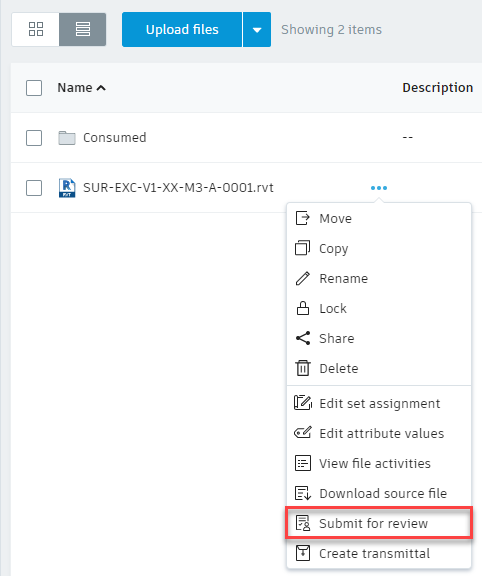
- Choose the approval workflow you want to use.
- If required, you can add more documents from the same folder, and enter any notes you want to include.
- Click Submit to initiate the review.
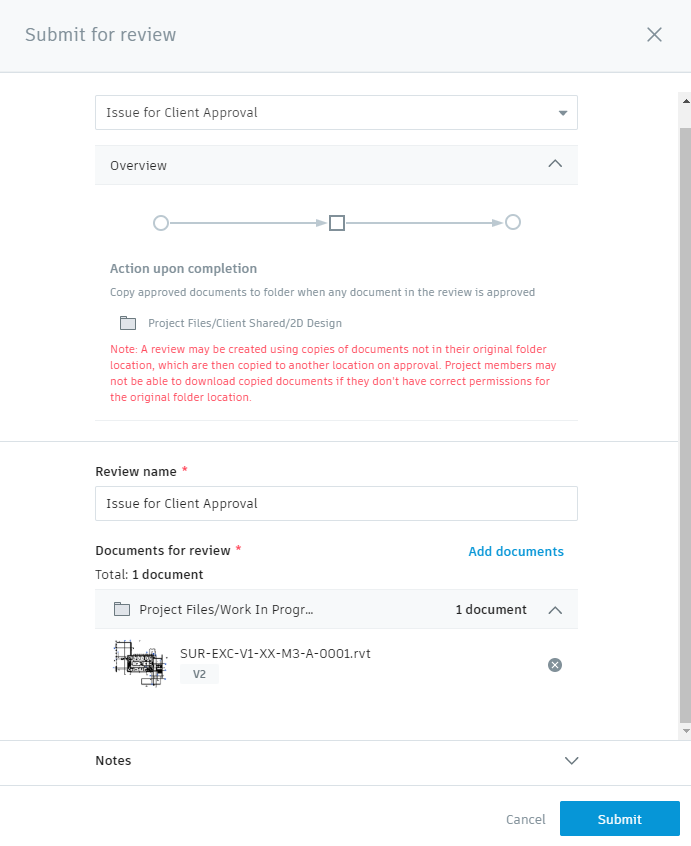
The review is displayed in the Document Management  Reviews tab, awaiting action by the reviewer or approver.
Reviews tab, awaiting action by the reviewer or approver.
Transmittals
You can create a transmittal from an entire folder or from a selection of documents. Note: You must have View + Upload or higher permissions to create transmittals.
- In Document Management, switch to the Folders tab.
- Navigate to the folder you want to use to create the transmittal. You can use the folder itself or individual documents within the folder.
- Select the checkbox for the folder or document(s) within the folder and click Create transmittal.
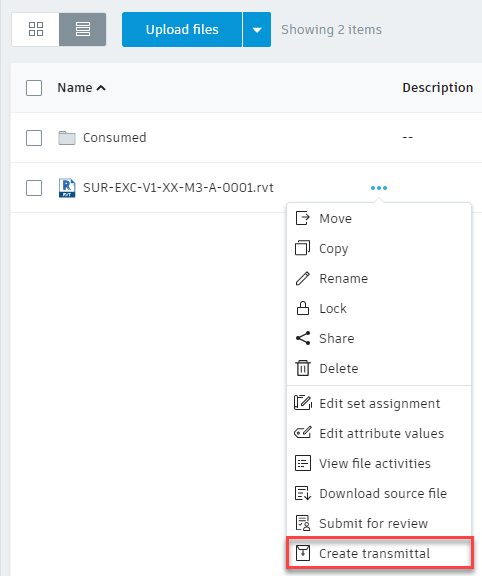
If you select the entire folder, you'll be able to deselect individual documents in the next step. This can be a time saver if you need to share most of the documents in the folder.
- In the Create transmittal dialog box, enter a title for the transmittal.
- Specify the recipients of the transmittal. You can add individual members, roles, or companies. This includes both active and pending members.
Note: Only recipients with access to the selected documents can be added.
- Adjust the view permissions to choose whether recipients can see other recipients of the transmittal or not. This setting only applies to non-administrative members. You, as the sender, and other administrators can always see the full recipient list. After the transmittal is sent, you'll have the option to adjust the view permissions for the recipient list again from the More Menu for the transmittal.
- Validate the list of documents included in the transmittal. Click Add documents to add additional documents or click next to a document to remove the document from the list.
If necessary, add a message to the transmittal recipients. The message can indicate what the transmittal is for and specify any required actions.
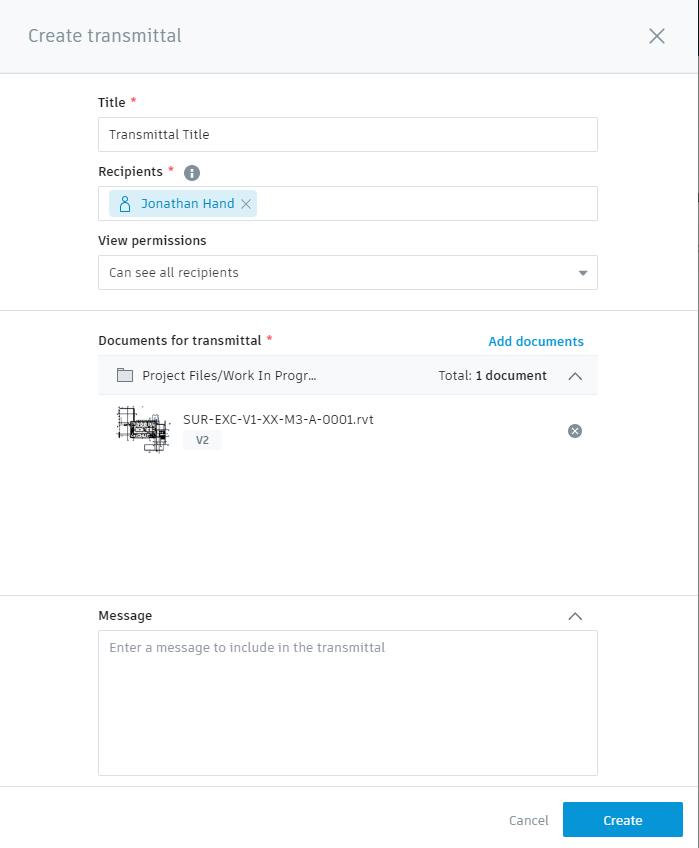
Recipients of the transmittal are notified via email when the transmittal is ready to view.
I hope you found this blog article helpful. See this in action by watching our video: BIM 360 Surgery #34 - Reviews and Transmittals
You can find more information and the latest updates to each module in the BIM 360 portofilio on our YouTube Channel: BIM 360 Surgery Playlist
Note: the above webinar recordings were created by Excitech prior to becoming Symetri in January 2021, following its acquisition by Addnode Group. All Excitech products, services and solutions mentioned in this recording are available through Symetri.