Taming the Wild BOM: Why You Need a PLM System to Corral Your Data
Learn why you need a PLM system to help corral your data in our latest blog.

At the start of 2022, Autodesk introduced their Flex licensing model. Essentially, this allows use of Autodesk software without a subscription. In its place, customers purchase Tokens which are consumed when launching an Autodesk product. Each product holds its own token cost, a full list of costs can be found here: Autodesk Flex | Estimate Tokens with Flex Rate Sheet. This change however is well known and was subject to much publicity, the lesser-known change is Flex tokens replaced the previous named “Cloud Credits”. Cloud credits were an alternate currency but instead of accessing core applications, were used to utilize additional services/functionality within the Autodesk software. In a bid to simplify these offerings, Flex tokens are now the single currency for accessing products on a Flex basis and also services associated with core Autodesk products.
Each piece of Autodesk software has various services associated to it. The additional services can be viewed via your Autodesk account. Using the AEC Collection as an example, when assigning to a user, you will see the core applications grouped:
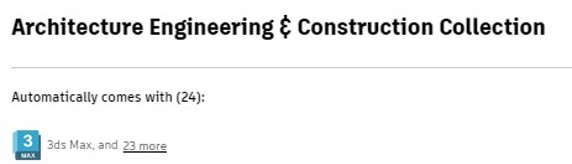
These are the primary applications within the AEC Collection, AutoCAD, Civil 3D, Revit, Navisworks Manage etc.
The next section will outline all the additional services available with the AEC Collection, many of these will be for the individual applications, so as stated, it is important to review your entitlement in your Autodesk account.
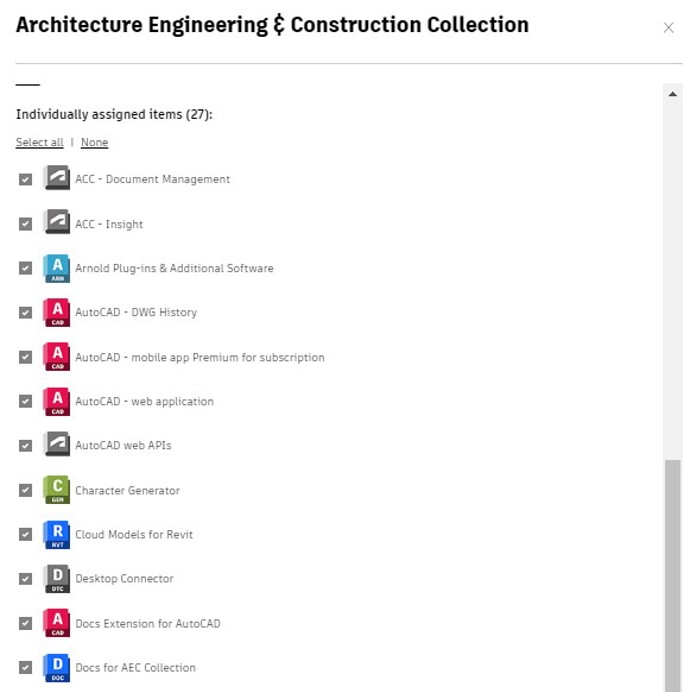
Of course, many of these additional services do not require tokens to use, but they still need to be assigned to your users. As default, they will be selected, so it is a manual task to unselect any you would rather your users did not access.
For the chargeable services, providing there are tokens available on the same contract as the assigned product, your users can consume them. You cannot restrict use of tokens, instead you must restrict access to the service that consumes them. As noted, this is done by unselecting them from the entitlement as shown above.
For users who are taking advantage of the services with their Autodesk software, a notification is offered before any tokens are consumed informing them of how many will be used. A common query is “how much does this service cost?” and whilst some of the services have a fixed cost, many are dependent of the complexity or scale of the task to be submitted. I would always suggest that customers who wish to add these services into their workflow purchase an initial batch of tokens under a trial basis to determine their true cost of adding this to their process. This will allow for a full cost analysis.
Administrators of the Autodesk account can also use the reporting functions in their Autodesk account to review token consumption by user and function. This will offer the ability to decide on additional restrictions that may need to be implemented.
Additional resources:
Autodesk Flex | Pay as You Go Autodesk Pricing for Occasional Use
Software In Architecture, Engineering & Construction (AEC) Collection (Autodesk.co.uk)
Learn why you need a PLM system to help corral your data in our latest blog.
Learn about BIM to GIS Collaboration Patterns Between Owners, AEC Firms, and Municipalities in our most recent blog post.
Learn about the Dynamic Duo of Water Infrastructure Management through Autodesk’s InfoWater Pro and Esri ArcGIS in our most recent blog post.
